Rooting your Xiaomi Mi10T can provide you with a wide range of customization options and enhanced control over your device. However, it’s important to understand the process and its implications before proceeding. In this guide, we will explore the essential steps and considerations for successfully rooting your Xiaomi Mi10T, ensuring a smooth and effective process.
Note: You should go through this guide if you want to root your device with magisk manager.
Key Takeaways
- Understanding the risks and benefits of rooting is crucial before starting the process.
- Enabling developer options and USB debugging is essential for successful rooting.
- Unlocking the bootloader is a necessary prerequisite for rooting the Xiaomi Mi10T.
- Choosing the right rooting method tailored to the Xiaomi Mi10T is crucial for a successful outcome.
- Post-rooting optimization involves managing root access and permissions for enhanced device customization.
Table of Contents
Understanding Rooting and Its Implications

What is rooting and why do it?
Rooting is the process of gaining root access to the Android operating system, which allows you to go beyond the limitations that manufacturers and carriers may impose. Rooting gives you the power to fully customize your device, from changing the operating system to installing apps that require special permissions.
- Control: Take full control over your device’s capabilities.
- Customization: Personalize the look and feel of your device.
- Performance: Enhance the performance by overclocking or underclocking the CPU.
- Updates: Install the latest Android updates without waiting for the manufacturer’s release.
Rooting can open up a new world of possibilities for your Xiaomi Mi10T, but it’s not without its risks. It’s essential to understand both the power and the potential pitfalls that come with this level of access.
Understanding the risks and benefits of rooting
Rooting your Xiaomi Mi10T can open a world of possibilities, allowing you to customize your device beyond the manufacturer’s limitations. However, it’s not without its risks.
Benefits of Rooting:
- Full control over the system.
- Ability to install custom ROMs.
- Access to apps requiring root.
- Potential for improved performance.
Risks of Rooting:
- Voiding the warranty.
- Risk of bricking the device.
- Security vulnerabilities.
- Potential for system instability.
It’s crucial to weigh these factors carefully before proceeding. A successful root can enhance your device’s functionality, but a misstep could lead to irreparable damage.
Preparation and Prerequisites

Checking device compatibility
Before proceeding with the rooting process, it’s crucial to ensure that your Xiaomi Mi10T is compatible with the rooting methods available. Not all devices are suitable for rooting, and attempting to root an incompatible device can lead to bricking, which renders the phone unusable.
To check compatibility:
- Visit the official Xiaomi website or forums to confirm if your device model supports rooting.
- Look for information specific to the Mi10T model, as different models may have different requirements and compatibility.
- Consult with the rooting software’s compatibility list, often provided by the software’s developers.
Compatibility is key to a successful root. Make sure your device’s firmware version and model number match the requirements listed by the rooting method you plan to use. If you’re unsure, it’s always better to ask for help from experienced users in the Xiaomi community.
Remember, rooting can void your warranty and may prevent you from receiving official software updates. Weigh the pros and cons carefully before proceeding.
Backing up important data
Before proceeding with the rooting process, it’s crucial to back up your Xiaomi Mi10T. Data loss can occur during rooting, and having a backup ensures that your personal information, apps, and files are safe. Utilize Xiaomi’s built-in backup feature or a trusted third-party app to secure your data.
Backup Options:
- Xiaomi Cloud
- Google Drive
- Local storage (to an external device)
Remember, a successful backup is your safety net in case anything goes awry during the rooting process.
Ensure that all your contacts, messages, photos, and app data are included in the backup. After the backup is complete, verify the data to make sure everything you need is there. This step is essential for a smooth recovery if you need to restore your device.
Enabling developer options and USB debugging
To fully prepare your Xiaomi Mi10T for rooting, enabling developer options and USB debugging is a crucial step. These settings are hidden by default but can be easily activated with a few taps.
- Go to ‘Settings’ on your device.
- Scroll down and tap on ‘About phone’.
- Find and tap on ‘MIUI version’ seven times. A message will appear indicating that you are now a developer.
- Return to the main ‘Settings’ menu.
- Select ‘Additional settings’ and find ‘Developer options’.
- Within ‘Developer options’, scroll down and enable ‘USB debugging’.
Remember, USB debugging allows your Xiaomi Mi10T to communicate with the PC, which is essential for the rooting process. Make sure it’s turned on before you proceed.
Unlocking Bootloader
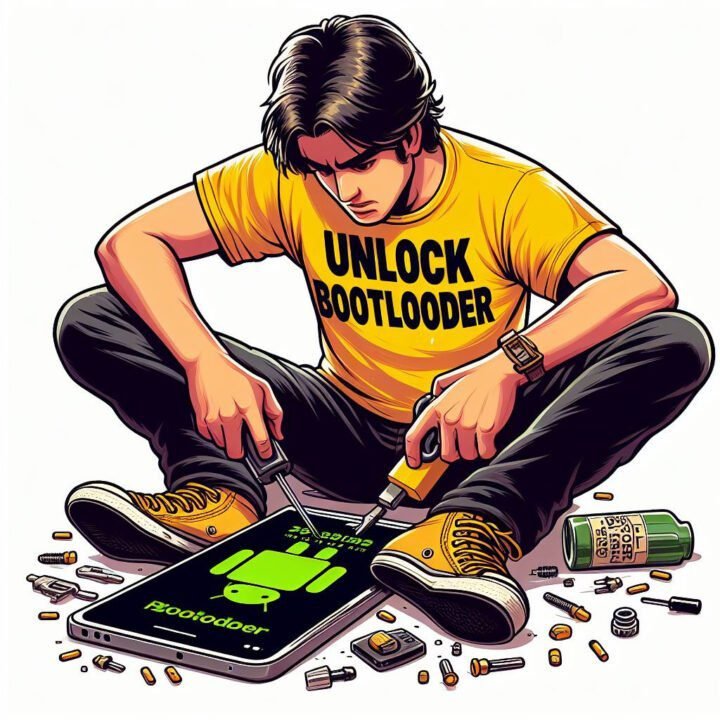
Why unlocking the bootloader is necessary
Unlocking the bootloader is the first step towards gaining full control over your Xiaomi Mi10T. It is a fundamental process that allows you to install custom ROMs and root the device. Without unlocking the bootloader, the security features of the operating system prevent any modifications to the system software.
Bootloader unlocking is akin to getting the keys to the system’s security protocols. It enables you to bypass the restrictions set by the manufacturer and carrier, granting you the ability to customize and optimize your device’s performance and features.
- It allows the flashing of custom recovery tools.
- It permits the installation of custom firmware.
- It is essential for rooting the Xiaomi Mi10T.
Remember, while unlocking the bootloader opens up a world of possibilities, it also voids the warranty and may expose your device to security risks. Proceed with caution and ensure you understand the implications.
Step-by-step guide to unlocking the bootloader
Unlocking the bootloader on your Xiaomi Mi10T is a crucial step before you can proceed with rooting. It allows you to install custom firmware and access areas of the phone that are normally restricted. Follow these steps carefully to ensure a successful unlock.
- Visit the official Xiaomi unlocking website and apply for unlocking permissions.
- Download the Mi Unlock tool to your computer.
- Log into your Mi Account on the Mi Unlock tool.
- Turn off your device, then enter Fastboot mode by holding the Volume Down and Power buttons simultaneously.
- Connect your device to your computer using a USB cable.
- Click ‘Unlock’ in the Mi Unlock tool and wait for the process to complete.
Remember, unlocking the bootloader will erase all data on your device. Make sure you have backed up important files before proceeding.
Once the bootloader is unlocked, your device may display a message confirming that the device is unlocked upon startup. This is normal and indicates that you can now proceed with the rooting process.
Choosing the Right Rooting Method

Comparing different rooting methods
When it comes to rooting your Xiaomi Mi10T, there are several methods available, each with its own set of pros and cons. Choosing the right method is crucial for a smooth and successful rooting experience. Some methods may offer a simpler process but less control, while others might be more complex but grant you deeper access to your device’s system.
Magisk and SuperSU are two popular tools for rooting, but their approaches differ significantly. Magisk offers a systemless root that allows for OTA updates and the use of banking apps, while SuperSU modifies the system partition, which can be more intrusive.
- Magisk: Systemless, allows OTA updates, supports banking apps.
- SuperSU: Modifies system, potentially more control, less stealthy.
It’s important to weigh the ease of use against the level of customization and control you desire. Your choice will impact not only the rooting process but also your experience with the rooted device.
Selecting the best method for Xiaomi Mi10T
When choosing the right rooting method for your Xiaomi Mi10T, it’s crucial to consider the device’s specific requirements and your technical comfort level. Magisk is often recommended for its systemless approach, allowing for easier unrooting and OTA updates. However, other methods like SuperSU may appeal to users for different reasons.
Compatibility with the latest Android version is a key factor to check before proceeding. Here’s a simple list to help you decide:
- Magisk: Systemless, supports OTA updates, and hides root from certain apps.
- SuperSU: Traditional method, might offer more control for advanced users.
- One-click apps: Easiest to use, but often less reliable and more limited in functionality.
Remember, the best rooting method is one that aligns with your needs and the technical specifications of your Xiaomi Mi10T. Choose wisely to ensure a smooth rooting experience.
Rooting Process for Xiaomi Mi10T

Downloading necessary files and tools
Before initiating the rooting process, it’s crucial to gather all the required files and tools. Ensure you download the latest versions to avoid any compatibility issues. The primary files you’ll need are the rooting software specific to Xiaomi Mi10T, custom recovery image, and the correct firmware for your device.
Rooting software and custom recovery images can be found on reputable forums and developer communities. Always verify the sources to prevent downloading malicious software. Here’s a simple checklist to help you organize your downloads:
- Rooting software (e.g., Magisk Manager)
- Custom recovery image (e.g., TWRP)
- Device firmware
- ADB and Fastboot tools
Remember to keep all downloads in a single folder for easy access during the rooting process. This will streamline the steps and reduce the risk of errors.
Once you have all the necessary files, double-check their integrity by comparing checksums, if available. This ensures that the files are not corrupted and are safe to use on your Xiaomi Mi10T.
Executing the rooting process
Once you have all the necessary files and tools downloaded, you’re ready to begin the rooting process for your Xiaomi Mi10T. Follow the instructions carefully to avoid any potential issues. Rooting can be a complex procedure, and each step is crucial for a successful root.
Patience is key during this process. It may take some time for the rooting to complete, and your device may reboot several times. Do not interrupt the process or disconnect your device.
Ensure your device has sufficient battery life before starting the rooting process. A sudden shutdown could lead to a bricked phone.
Here’s a simple checklist to keep track of the rooting steps:
- Connect your Xiaomi Mi10T to your computer via USB.
- Open the rooting software on your computer.
- Follow the on-screen instructions to begin the rooting process.
- Wait for the rooting to complete and do not use the device during this time.
- Once completed, your device will reboot, and you can then disconnect it from the computer.
Post-Rooting Optimization

Customizing the device after rooting
Once your Xiaomi Mi10T is rooted, a new world of customization options becomes available to you. You can now tailor your device to suit your personal preferences and needs. From installing custom ROMs to tweaking system settings, the possibilities are endless.
Custom ROMs offer a variety of features and enhancements over the stock firmware. Here’s a simple list of customizations you might consider:
- Installing a custom launcher for a new home screen experience
- Changing the system font to something more appealing
- Applying a new theme or icon pack for a fresh look
- Removing bloatware to free up system resources
- Enhancing audio with specialized mods
Remember, while customization can greatly improve your user experience, it’s important to only use trusted sources for downloads to protect your device from malicious software.
Always make sure to backup your current setup before making significant changes, so you can easily revert back if needed.
Managing root access and permissions
After rooting your Xiaomi Mi10T, managing root access is crucial to maintain security and stability. Always grant root permissions only to apps you trust. It’s essential to understand which apps require root access and to monitor these permissions regularly.
Superuser management apps can help you keep track of permissions. Here’s a simple list of actions you should take:
- Review app requests for root access carefully.
- Revoke permissions for apps you no longer use or trust.
- Keep your superuser management app updated.
Remember, with great power comes great responsibility. Root access can give apps a significant control over your device, so handle it with care.
By following these guidelines, you can enjoy the benefits of rooting while minimizing potential risks.
Conclusion
In conclusion, rooting your Xiaomi Mi10T can provide you with a range of benefits, including enhanced customization, improved performance, and access to advanced features. However, it’s important to proceed with caution and follow the step-by-step guide provided in this article to ensure a successful root. By following the pro tips and guidelines outlined here, you can confidently navigate the rooting process and unlock the full potential of your device. Remember to always prioritize safety and security when making any modifications to your device. Happy rooting!
Frequently Asked Questions

What is rooting and why do it?
Rooting is the process of gaining privileged control over the Android operating system. It is done to unlock the full potential of the device, allowing users to customize and optimize their device beyond the limitations set by the manufacturer.
What are the risks and benefits of rooting?
The risks of rooting include voiding the device’s warranty, potential security vulnerabilities, and the possibility of bricking the device. The benefits include the ability to install custom ROMs, remove bloatware, optimize performance, and access advanced customization options.
Is rooting legal?
Rooting is legal in most countries, but it may void the warranty of the device. It is important to check the laws and regulations in your specific region before proceeding with rooting.
Can rooting damage my device?
Improper rooting procedures can potentially damage the device, leading to bricking or other malfunctions. It is crucial to follow the correct rooting instructions and use reliable tools to minimize the risk of damage.
How can I check if my device is compatible for rooting?
You can check the compatibility of your device for rooting by researching the specific model and version of your device, as well as the available rooting methods and tools. It is important to ensure that there are reliable and tested rooting methods available for your device.
What are the different rooting methods for Xiaomi Mi10T?
The different rooting methods for Xiaomi Mi10T include using one-click root apps, custom recovery tools like TWRP, and flashing custom ROMs with root access. Each method has its own requirements and procedures, so it is important to choose the method that best suits your needs and technical expertise.
How can I manage root access and permissions after rooting?
After rooting, you can manage root access and permissions using root management apps like SuperSU or Magisk. These apps allow you to grant or deny root access to specific apps and manage the overall root permissions on your device.
What should I do if I encounter issues after rooting my Xiaomi Mi10T?
If you encounter issues after rooting, you can try troubleshooting by restoring from a backup, flashing the stock firmware, or seeking assistance from the rooting community. It is important to follow reliable guides and seek help from experienced users to resolve any post-rooting issues.
Download Section
- Magisk Manager Latest Version (Download )
- SDK Platform Tool ( Download )
- TWRP Recovery ( Download)
- SafetyNet Fix Magisk Module ( Download)
- Dolby Atmos Magisk Module ( Download)
- God-Speed Magisk Module ( Download)
- NL-Sound Magisk Module ( Download)
Official Magisk Owner : https://github.com/topjohnwu/Magisk
Disclaimer: Rooting your Android device is a complex process that can void your warranty, brick your device, and expose you to security risks. This content is for informational purposes only, and we take no responsibility for any consequences of your actions. Proceed at your own risk.
