Table of Contents
ADB AppControl

In the ever-evolving landscape of Android customization, managing your device’s applications and enhancing its performance has never been more critical. Introducing ADB AppControl, a powerful Windows program that elevates your Android experience without the need for root access. In this comprehensive guide, we will delve into the intricacies of ADB AppControl, empowering you to debloat your Android device, thereby boosting performance, extending battery life, and freeing up valuable storage space.
You can safely enhance your device performance by going through this comprehensive and thorough knowledge Guide …
What is ADB and ADB AppControl?
Android Debug Bridge (ADB) serves as the linchpin between your computer and Android device. Typically wielded by developers and advanced users, ADB facilitates a myriad of tasks such as app installation, file transfer, screenshot capture, and more.
Enter ADB AppControl, a desktop marvel that transforms the ADB experience. Boasting a user-friendly graphical interface, ADB AppControl empowers both seasoned users and novices to effortlessly disable, uninstall, tweak applications, and more—all without the need for root access.
How to Download and Install ADB AppControl
Installation
- Navigate to the official ADB AppControlle Website.
- Click on the “Download ADB AppControl” button, opting for the automatic installer for a hassle-free setup.
Setup
- Run the installer, following on-screen instructions, granting necessary permissions, and acknowledging terms.
- Upon completion, find a shortcut to ADB AppControl on your desktop. Double-click to launch the program.
How to Use ADB AppControl to Debloat Your Android Device

Empowering Your Device
- Enable ADB on your Android device by accessing Developer Options in Settings. Activate USB debugging, and, depending on your device model, enable OEM unlocking and verify apps over USB.
- Connect your Android device to your computer using a USB cable.
ADB AppControl in Action
- Launch ADB AppControl on your computer, ensuring it detects your device.
- Select desired apps to disable or uninstall using search, filter, and sort options.
- Utilize additional features like the “Load Preset” button for recommended app lists.
- Decide whether to delete app data and cache, balancing storage gains against resetting preferences.
- Choose to disable or uninstall selected apps, initiating the process with a click.
Completing the Process
- Monitor progress through the program’s log window. Confirm any actions prompted on your device.
- Disconnect your USB cable and restart your device to solidify the changes.
Tips and Warnings
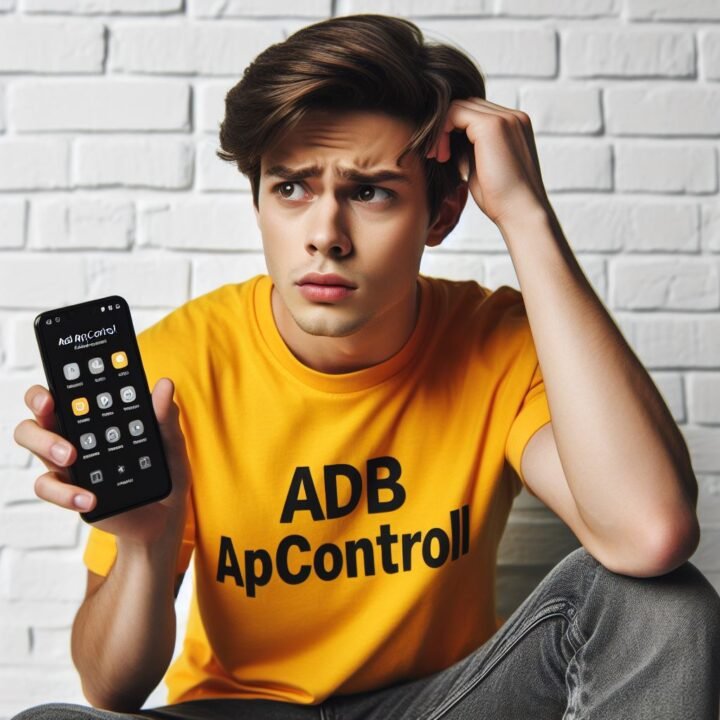
Informed Decision-Making
- Research apps thoroughly before disabling or uninstalling to avoid unintentional consequences.
- Leverage the “Backup” option in ADB AppControl to preserve APK files for potential future restoration.
Specific Caution
- Avoid disabling the Samsung Keyboard app if utilizing DEX to prevent potential bootloop issues.
FAQ’s
Q: What is ADB AppControl and what can it do?
ADB AppControl, a free Windows program, facilitates application management on Android devices through ADB. It empowers users to disable or uninstall unwanted apps, install new ones, tweak device settings, and more.
Q: How to use ADB AppControl to debloat your Android device?
To debloat with ADB AppControl, enable USB debugging, connect your device, run ADB AppControl, select apps to disable or uninstall, and initiate the process.
Q: What are the system requirements and limitations of ADB AppControl?
ADB AppControl requires Windows 7, 8, 8.1, 10, 11, and .NET Framework 4.6 or higher. It cannot permanently delete system apps but can disable them, allowing restoration later.
Conclusion
In conclusion, ADB AppControl stands as a formidable ally in optimizing your Android device. By seamlessly managing applications without the need for root access, you can unlock your device’s full potential. Improve performance, extend battery life, and reclaim storage space—experience the evolution of Android customization with ADB AppControl. Your journey to an enhanced Android awaits.
Don’t forget to share this guide for others seeking to elevate their Android experience!
Disclaimer: Rooting your Android device is a complex process that can void your warranty, brick your device, and expose you to security risks. This content is for informational purposes only, and we take no responsibility for any consequences of your actions. Proceed at your own risk.
Note: This website is not owned or affiliated with topjohnwu/GitHub.
