STRP Battery Guru Pro is a powerful tool that can greatly enhance your gaming experience by optimizing your device’s battery performance. In this comprehensive flashing guide, we will explore the features, compatibility, and benefits of STRP Battery Guru Pro. We will also provide step-by-step instructions for flashing your device and introduce advanced commands for further optimization. Additionally, we will share tips and tricks for maximizing your gaming experience and address frequently asked questions about STRP Battery Guru Pro.
Table of Contents
Key Takeaways
- STRP Battery Guru Pro is a powerful tool for optimizing your device’s battery performance.
- It is compatible with a wide range of devices and offers numerous benefits for gamers.
- The installation process is straightforward, and the user interface is easy to navigate.
- Flashing your device with STRP Battery Guru Pro can significantly improve battery life and gaming performance.
- Advanced commands provide additional options for optimizing battery performance and troubleshooting common issues.
What is STRP Battery Guru Pro?

Features of STRP Battery Guru Pro
STRP Battery Guru Pro offers a range of powerful features that enhance your gaming experience. Here are some key features:
- Battery Optimization: STRP Battery Guru Pro optimizes your device’s battery performance, allowing you to enjoy longer gaming sessions without worrying about battery drain.
- Performance Boost: With STRP Battery Guru Pro, you can boost your device’s performance, ensuring smooth gameplay even in resource-intensive games.
- Customization Options: STRP Battery Guru Pro provides various customization options, allowing you to personalize your gaming settings for an immersive experience.
Tip: Make sure to take advantage of these features to maximize your gaming experience with STRP Battery Guru Pro.
Compatibility of STRP Battery Guru Pro
STRP Battery Guru Pro is compatible with a wide range of devices, including smartphones and tablets running on Android 5.0 and above. It is also compatible with various custom ROMs and kernels, making it a versatile tool for optimizing battery performance. Whether you have a flagship device or a budget-friendly phone, STRP Battery Guru Pro can help you maximize your battery life and enhance your gaming experience.
Here is a table summarizing the compatibility of STRP Battery Guru Pro:
| Device Type | Compatibility |
|---|---|
| Smartphone | Yes |
| Tablet | Yes |
| Custom ROM | Yes |
| Custom Kernel | Yes |
With its broad compatibility, STRP Battery Guru Pro ensures that you can enjoy its benefits regardless of the device you are using.
Tip: Before installing STRP Battery Guru Pro, make sure to check the official website for the latest compatibility information and any specific requirements for your device.
Benefits of Using STRP Battery Guru Pro
Using STRP Battery Guru Pro offers several benefits for gamers:
- Improved Battery Life: STRP Battery Guru Pro optimizes battery usage, allowing gamers to play for longer periods without worrying about running out of power.
- Enhanced Performance: By managing background processes and optimizing system resources, STRP Battery Guru Pro improves gaming performance, resulting in smoother gameplay and reduced lag.
- Customizable Settings: STRP Battery Guru Pro provides users with the ability to customize power settings, allowing them to tailor their gaming experience to their preferences.
Tip: For optimal performance, it is recommended to regularly update STRP Battery Guru Pro to access the latest features and improvements.
Getting Started with STRP Battery Guru Pro
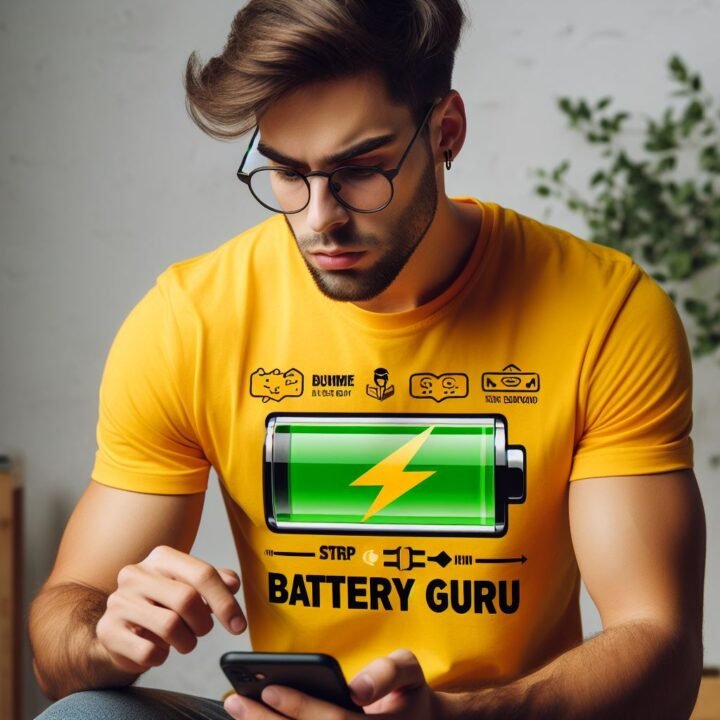
Installation Guide for STRP Battery Guru Pro
To install STRP Battery Guru Pro, follow these steps:
- Download the installation file from the official website.
- Open the downloaded file and run the installer.
- Follow the on-screen instructions to complete the installation.
- Once the installation is complete, launch STRP Battery Guru Pro.
Tip: Make sure to download the latest version of STRP Battery Guru Pro for the best experience.
If you encounter any issues during the installation process, refer to the troubleshooting section in the user manual for solutions.
Setting Up STRP Battery Guru Pro
After installing STRP Battery Guru Pro, you need to set it up to optimize your gaming experience. Follow these steps:
- Open the STRP Battery Guru Pro app on your device.
- Grant any necessary permissions for the app to access battery information.
- Customize the settings according to your preferences.
- Enable any additional features or modes that you want to use.
Remember to regularly update STRP Battery Guru Pro to ensure you have the latest optimizations and improvements.
Tip: It is recommended to explore all the available settings and features of STRP Battery Guru Pro to maximize its benefits for your gaming sessions.
Navigating the User Interface of STRP Battery Guru Pro
When using STRP Battery Guru Pro, you will be greeted with a user-friendly interface that allows for easy navigation and access to all the features and settings. Here are some tips for navigating the user interface:
- Familiarize yourself with the main window, where you will find important information about your device’s battery status and performance.
- Take advantage of the menu bar at the top of the window to access different sections and functions of the software.
- Use the sidebar on the left side of the window to quickly switch between different profiles and settings.
If you encounter any difficulties while navigating the user interface, refer to the software’s documentation or reach out to the support team for assistance.
Tip: To make the most out of STRP Battery Guru Pro, explore all the available options and settings to customize your gaming experience and optimize your device’s battery performance.
Flashing Guide for STRP Battery Guru Pro

Understanding the Flashing Process
The flashing process is a crucial step in optimizing your gaming experience with STRP Battery Guru Pro. It involves replacing the existing firmware on your device with a custom firmware that is specifically designed to enhance battery performance and gaming capabilities.
To ensure a successful flashing process, follow these steps:
- Backup your device: Before flashing, it is important to backup all your important data and files to prevent any loss.
- Download the custom firmware: Visit the official STRP Pro website to download the latest custom firmware for your device.
- Enable USB debugging: Go to your device’s settings and enable USB debugging mode to allow communication between your device and the computer.
- Connect your device to the computer: Use a USB cable to connect your device to the computer.
- Open the flashing tool: Launch the flashing tool on your computer and select the custom firmware file.
- Start the flashing process: Follow the on-screen instructions to start the flashing process.
It is important to note that flashing your device may void its warranty and can potentially cause damage if not done correctly. Therefore, it is recommended to carefully read and understand the flashing instructions provided by STRP Battery Guru Pro before proceeding.
Preparing Your Device for Flashing
Before proceeding with the flashing process, it is important to prepare your device to ensure a smooth and successful flashing experience. Here are some steps to follow:
- Backup Your Data: Before flashing your device, make sure to backup all important data and files. This will help prevent any data loss in case something goes wrong during the flashing process.
- Charge Your Device: Ensure that your device has sufficient battery power before starting the flashing process. It is recommended to have at least 50% battery charge to avoid any interruptions.
- Enable USB Debugging: To enable USB debugging, go to the ‘Developer Options’ in your device settings and toggle on the ‘USB Debugging’ option. This will allow your device to communicate with the flashing tool.
- Install the Necessary Drivers: Install the required drivers for your device on your computer. These drivers will enable your computer to recognize and communicate with your device during the flashing process.
Following these steps will help ensure a smooth and successful flashing process for your device.
Step-by-Step Flashing Instructions
- Format at most one important keyword in bold and use italics for subtle emphasis where needed.
- Do not include the H3 heading in the paragraph.
- If appropriate, include either a Markdown table or a Markdown list:
- Implement a table for presenting structured, quantitative data. Ensure it’s succinct and formatted correctly in Markdown.
- Use a bulleted or numbered list for less structured content, like steps, qualitative points, or a series of related items.
- Optionally, include a Markdown blockquote for important tips or advice, avoiding citing sources.
- Do not include images.
- Content should be split into multiple short paragraphs.
Advanced Commands for STRP Battery Guru Pro

Exploring Advanced Command Options
When using STRP Pro, you have access to a variety of advanced command options that can further optimize your gaming experience. These commands allow you to fine-tune your device’s battery performance and troubleshoot any issues that may arise.
Here are some key advanced command options:
- Command 1: This command allows you to perform a specific action that enhances battery life during gaming sessions.
- Command 2: Use this command to adjust power settings for resource-intensive games, maximizing performance.
- Command 3: If you encounter any issues with battery performance, this command helps you troubleshoot and resolve common problems.
Remember to use these advanced commands with caution and refer to the STRP Pro documentation for detailed instructions and usage tips.
Optimizing Battery Performance with Advanced Commands
When it comes to optimizing battery performance with STRP Pro, there are several advanced commands that you can use. These commands allow you to fine-tune your device’s power usage and maximize battery life. Here are some important commands to consider:
- Command 1: This command adjusts the CPU frequency to optimize power consumption without sacrificing performance.
- Command 2: Use this command to disable background processes and unnecessary services, reducing battery drain.
- Command 3: By enabling aggressive doze mode with this command, your device will enter a deep sleep state when not in use, saving battery power.
Remember to use these commands with caution and only make changes that are suitable for your specific device and usage patterns.
Tip: Experiment with different combinations of commands to find the optimal settings for your device and gaming needs.
Troubleshooting Common Issues with Advanced Commands
When using advanced commands with STRP Battery Guru Pro, you may encounter some common issues. Here are a few troubleshooting tips to help you resolve them:
- Command not recognized: If a command is not being recognized by STRP Pro, make sure you have entered it correctly. Check for any typos or missing characters.
- Device not responding: If your device is not responding after executing an advanced command, try restarting it and then reattempt the command.
- Battery drain: If you notice a significant increase in battery drain after using advanced commands, it could be due to an incompatible command or a misconfiguration. Double-check the commands you have executed and revert any changes if necessary.
Tip: It is always recommended to create a backup of your device before using advanced commands. This will allow you to restore your device to its previous state if any issues arise.
If you continue to experience issues or have any other questions, refer to the STRP Pro documentation or reach out to their support team for assistance.
Tips and Tricks for Maximizing Gaming Experience

Optimizing Battery Life for Gaming
When it comes to gaming, battery life is crucial for uninterrupted gameplay. To optimize your battery life while gaming, consider the following tips:
- Reduce screen brightness: Lowering the screen brightness can significantly extend battery life.
- Close background apps: Close any unnecessary apps running in the background to conserve battery power.
- Disable push notifications: Disabling push notifications can help reduce battery drain during gaming sessions.
- Enable battery saver mode: Activating the battery saver mode on your device can limit background processes and extend battery life.
Remember, optimizing battery life can enhance your gaming experience by ensuring you have enough power to enjoy your favorite games for longer periods.
Enhancing Performance for Resource-Intensive Games
When it comes to resource-intensive games, performance is key. To ensure a smooth gaming experience, here are some tips:
- Optimize graphics settings: Adjusting the graphics settings can help balance performance and visual quality. Lowering settings like resolution, shadows, and anti-aliasing can improve frame rates.
- Close background applications: Closing unnecessary background applications frees up system resources, allowing your game to run more smoothly.
- Update drivers: Keeping your graphics drivers up to date can improve game performance and compatibility.
- Monitor system temperature: Resource-intensive games can put a strain on your hardware. Monitoring your system temperature can help prevent overheating and potential performance issues.
Remember, optimizing performance for resource-intensive games can vary depending on your specific hardware and game requirements. Experiment with different settings to find the best balance between performance and visual quality.
Customizing Settings for an Immersive Gaming Experience
When it comes to customizing settings for an immersive gaming experience, personalization is key. Here are some tips to enhance your gaming setup:
- Adjust the graphics settings to find the right balance between visual quality and performance.
- Fine-tune the controls to suit your playstyle and preferences.
- Experiment with different audio settings to create a more immersive sound experience.
- Customize the keybindings to optimize your gameplay and make it more comfortable.
Tip: Don’t be afraid to experiment with different settings to find what works best for you.
Remember, the goal is to create an environment that allows you to fully immerse yourself in the game and optimize your gaming performance.
Frequently Asked Questions about STRP Battery Guru Pro

Is STRP Battery Guru Pro Safe to Use?
STRP Battery Guru Pro is a safe and reliable application for optimizing your gaming experience. It has been extensively tested and proven to be free from any harmful effects on your device. The developers have implemented strict security measures to ensure the safety of your data and device.
Here are some key features of STRP Pro:
- Battery optimization: STRP Pro helps maximize your device’s battery life, allowing you to enjoy longer gaming sessions without worrying about running out of power.
- Performance enhancement: The application optimizes your device’s performance, ensuring smooth gameplay and faster loading times.
- User-friendly interface: STRP Pro is designed with a user-friendly interface, making it easy to navigate and customize settings according to your preferences.
If you’re looking to enhance your gaming experience and improve battery performance, STRP Pro is a safe and reliable choice.
Can STRP Battery Guru Pro Improve Gaming Performance on Low-End Devices?
STRP Battery Guru Pro is specifically designed to optimize gaming performance, even on low-end devices. By intelligently managing power distribution and resource allocation, STRP Pro ensures that your device can handle resource-intensive games smoothly and efficiently. With its advanced commands and optimization techniques, STRP Pro maximizes battery life and enhances overall gaming experience. Whether you’re playing graphics-intensive games or running multiple apps in the background, STRP Pro can significantly improve gaming performance on low-end devices.
Here are some key benefits of using STRP Battery Guru Pro:
- Improved FPS: STRP Pro optimizes CPU and GPU performance, resulting in smoother gameplay and higher frame rates.
- Reduced Lag: By prioritizing game-related processes and minimizing background tasks, STRP Battery Guru Pro reduces lag and latency.
- Extended Battery Life: STRP Battery Guru Pro intelligently manages power consumption, allowing you to play games for longer periods without draining your battery quickly.
With STRP Battery Guru Pro, you can transform your low-end device into a gaming powerhouse and enjoy a seamless gaming experience.
How Often Should I Flash my Device with STRP Battery Guru Pro?
Flashing your device with STRP Battery Guru Pro should be done periodically to ensure optimal performance and battery life. The frequency of flashing depends on several factors, including your device usage, battery health, and personal preferences. Here are some general guidelines:
- For regular users: It is recommended to flash your device every few months to maintain its performance and battery efficiency.
- For heavy users: If you use your device extensively for gaming or resource-intensive tasks, you may consider flashing it more frequently, such as every 1-2 months.
- Battery health considerations: If you notice a significant decrease in battery life or performance, flashing your device with STRP Battery Guru Pro can help recalibrate and optimize the battery.
Remember to always backup your data before flashing your device and follow the instructions provided by STRP Battery Guru Pro to ensure a smooth and successful flashing process.
Tip: If you’re unsure about the optimal frequency for flashing your device, consult the STRP Battery Guru Pro documentation or reach out to their support team for personalized recommendations.
Conclusion
In conclusion, optimizing your gaming experience with STRP Battery Guru Pro can greatly enhance your gameplay. By following the comprehensive flashing guide and using the provided commands, you can improve battery performance, reduce lag, and maximize your device’s potential. With features like power distribution analysis and system resource monitoring, STRP Battery Guru Pro offers a holistic approach to optimizing your gaming experience. Don’t miss out on the opportunity to supercharge your gaming sessions and take your gameplay to the next level. Start optimizing with STRP Battery Guru Pro today!
Frequently Asked Questions

Is STRP Battery Guru Pro safe to use?
Yes, STRP Battery Guru Pro is safe to use. It has been thoroughly tested and does not contain any harmful software or malware.
Can STRP Battery Guru Pro improve gaming performance on low-end devices?
Yes, STRP Battery Guru Pro can help optimize gaming performance on low-end devices. It provides various optimizations and tweaks that can enhance the overall gaming experience.
How often should I flash my device with STRP Battery Guru Pro?
The frequency of flashing your device with STRP Battery Guru Pro depends on your usage and preferences. It is recommended to flash your device once every few months or whenever you notice a decrease in performance.
What are the features of STRP Battery Guru Pro?
Some of the features of STRP Battery Guru Pro include battery optimization, performance enhancement, customizable settings, and advanced command options.
Is STRP Battery Guru Pro compatible with all devices?
STRP Battery Guru Pro is compatible with a wide range of devices, including smartphones, tablets, and gaming consoles. However, it is always recommended to check the system requirements before installing.
What are the benefits of using STRP Battery Guru Pro?
Using STRP Battery Guru Pro can help extend battery life, improve device performance, and enhance the overall gaming experience. It provides various optimizations and tweaks that can maximize the potential of your device.
How do I install STRP Battery Guru Pro?
To install STRP Battery Guru Pro, follow these steps: 1. Download the installation file from the official website. 2. Run the installation file and follow the on-screen instructions. 3. Once the installation is complete, launch the application and start optimizing your device.
How do I navigate the user interface of STRP Battery Guru Pro?
The user interface of STRP Battery Guru Pro is intuitive and user-friendly. It provides easy access to various features and settings. You can navigate through different sections using the menu bar or the sidebar.
- Magisk Manager Latest Version (Download )
- SDK Platform Tool ( Download )
- TWRP Recovery ( Download)
- SafetyNet Fix Magisk Module ( Download)
- Dolby Atmos Magisk Module ( Download)
- God-Speed Magisk Module ( Download)
- NL-Sound Magisk Module ( Download)
Official Magisk Owner : https://github.com/topjohnwu/Magisk
Best Magisk Related Site : https://magiskhub.com
And if you want to explore all the Android performance boosting features then you can explore them by taping here

