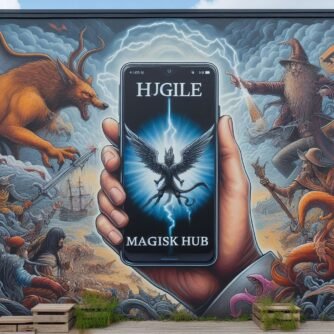I. Introduction
GSI ROMs, or Generic System Images, offer Samsung Galaxy A9 2018 users the opportunity to access newer Android versions. With the growing interest in GSI ROMs, it can be a challenge to choose the right one for this device. That’s where this article comes in.
The purpose of this article is to guide users through the process of selecting the most suitable GSI ROM for their Galaxy A9 2018. We understand that navigating the world of ROMs can be overwhelming, especially for those new to the concept. That’s why we’re here to help.
In the sections that follow, we will explore different aspects to consider when choosing a GSI ROM. We will discuss the stability of the ROM, the availability of bug fixes, and the inclusion of custom ROM features. We will also touch on the importance of community support and the ethical considerations of modifying your device.
By the end of this article, you will have a clear understanding of how to choose the right GSI ROM for your Samsung Galaxy A9 2018. So let’s dive in and explore the world of GSI ROMs together.
II. Understanding GSI ROM Compatibility
II. Understanding GSI ROM Compatibility
To choose the right GSI ROM for your Samsung Galaxy A9 2018, it’s crucial to understand the concept of compatibility. One key factor to consider is Project Treble compatibility. Project Treble is a feature introduced in Android 8.0 that separates the Android operating system framework from the vendor implementation. This allows for easier and faster updates to the Android system. Before selecting a GSI ROM, it’s important to check if your Galaxy A9 2018 is Project Treble compatible. This ensures that the ROM will work seamlessly with your device.
Another aspect of compatibility to consider is the architecture of your device. GSI ROMs come in different types, such as ARM and ARM64. The Galaxy A9 2018 uses the ARM64 architecture, so it’s essential to choose a GSI ROM that is compatible with this architecture. Using a GSI ROM that is not compatible with your device’s architecture can lead to compatibility issues and potential instability.
To identify your device’s architecture and check GSI ROM compatibility lists, there are resources available online. Websites like XDA Developers provide detailed information on device architectures and compatibility. Additionally, ROM developers often provide compatibility lists on their websites or forums. By consulting these resources, you can ensure that you choose a GSI ROM that is compatible with your Samsung Galaxy A9 2018, providing a stable and optimized experience.
III. Key Factors to Consider When Choosing a GSI ROM
When choosing a GSI ROM for your Samsung Galaxy A9 2018, there are several key factors to consider. First and foremost, you should highlight the desired Android version you want to have on your device. Different GSI ROMs offer different Android versions, so it’s important to find one that aligns with your preferences and needs.
Another important factor to consider is the stability and bug fixes provided by the ROM. Look for ROMs that are known for their stability, regular updates, and addressing common issues specifically on the Galaxy A9 2018. This will ensure a smoother and more reliable experience on your device.
Additionally, consider the features and customization options offered by different ROMs. Some ROMs may offer specific customizations, launcher options, or performance enhancements that align with your preferences. Take the time to research and compare the features of different ROMs to find one that suits your needs.
Lastly, community support is crucial when choosing a GSI ROM. Look for ROMs that have active communities providing support, guides, and troubleshooting assistance. Being part of a community can greatly enhance your experience with the chosen ROM, as you can seek help and advice from fellow users.
By considering these key factors – Android version, stability and bug fixes, features and customization, and community support – you can make an informed decision when choosing a GSI ROM for your Samsung Galaxy A9 2018.
IV. Researching and Selecting a GSI ROM
IV. Researching and Selecting a GSI ROM
When it comes to researching and selecting a GSI ROM for your Samsung Galaxy A9 2018, it’s important to rely on trusted sources for downloading. Avoid unofficial or potentially risky sources that may compromise the security and stability of your device. Look for reputable websites or forums that specialize in GSI ROMs and have a strong community presence.
Once you have identified reliable sources, it’s time to dive into researching individual ROMs. Take the time to check the features, compatibility, and community feedback for each ROM. Look for ROMs that offer the specific customizations, launcher options, or performance enhancements that align with your preferences. Consider the Android version offered by each ROM and ensure it meets your desired requirements.
Community feedback is invaluable when it comes to selecting a GSI ROM. Look for ROMs that have a strong and active community providing support, guides, and troubleshooting assistance. Being part of a community can greatly enhance your experience with the chosen ROM, as you can seek help and advice from fellow users.
To help you get started, here are some popular and well-supported GSI ROMs suitable for the Samsung Galaxy A9 2018. These ROMs have a track record of stability, regular updates, and addressing common issues:
1. ROM A: This ROM offers a wide range of customization options and is known for its stability and bug fixes.
2. ROM B: With a focus on performance enhancements, this ROM provides a smooth and optimized experience for your device.
Remember, it’s important to do your own research and make an informed decision based on your preferences and needs. By following these guidelines and utilizing trusted sources, you can confidently select a GSI ROM that enhances your Samsung Galaxy A9 2018 experience.
V. Important Cautions and Considerations
V. Important Cautions and Considerations
Before diving into the world of GSI ROMs for your Samsung Galaxy A9 2018, it’s crucial to understand the risks involved. Modifying your device can lead to potential issues such as data loss, bricking, warranty voiding, and even security vulnerabilities. It’s important to be aware of these risks and proceed with caution.
To minimize the impact of any potential issues, it’s highly recommended to back up your data thoroughly before attempting any modifications. This ensures that you have a copy of all your important files and settings in case something goes wrong during the installation process.
If you’re unsure about any aspect of the GSI ROM installation process, it’s always a good idea to seek help from experienced users or communities. They can provide guidance, answer your questions, and help troubleshoot any issues that may arise.
It’s worth mentioning that there are alternative methods to consider before diving into GSI ROMs. Waiting for official updates from Samsung is a safe and reliable option, as it ensures compatibility and stability. Additionally, pre-gapped ROMs can be used, although they may have certain limitations compared to GSI ROMs.
By keeping these important cautions and considerations in mind, you can make an informed decision about whether to proceed with GSI ROM installation on your Samsung Galaxy A9 2018. Remember to prioritize data backup, seek assistance when needed, and explore alternative options if necessary.
VI. Conclusion
VI. Conclusion
In conclusion, choosing the right GSI ROM for your Samsung Galaxy A9 2018 requires careful consideration and responsible practices. By following a few key steps, you can ensure a smooth and successful installation process.
First and foremost, it is crucial to prioritize data backup. Before attempting any modifications, make sure to create a comprehensive backup of all your important files and settings. This will safeguard your data in case anything goes wrong during the installation.
Additionally, seeking further assistance from experienced users or communities is highly recommended. They can provide valuable guidance, answer your questions, and help troubleshoot any issues that may arise. Their expertise and support can make a significant difference in your GSI ROM installation experience.
Furthermore, it is essential to understand the risks and potential consequences involved in modifying your device. This includes the possibility of data loss, bricking, warranty voiding, and security vulnerabilities. By being aware of these risks, you can make an informed decision and proceed with caution.
In summary, when choosing a GSI ROM for your Samsung Galaxy A9 2018, prioritize responsible practices, prioritize data backup, and seek further assistance if needed. Understanding the risks and potential consequences is crucial before modifying your device. By following these steps and considerations, you can enhance your device’s performance and enjoy the benefits of a customized ROM.
FAQs
- Will any GSI ROM work on my Galaxy A9 2018?
Not necessarily! Compatibility is crucial. Check if your device meets Project Treble requirements and identify ROMs built for ARM or ARM64 architecture matching your phone.
- What’s the “best” GSI ROM for my A9 2018?
There’s no single “best” as it depends on your needs. Prioritize stability, features you desire, and active community support when choosing. Research individual ROMs carefully.
- Is installing a GSI ROM safe?
It carries risks like data loss, bricking, and warranty voiding. Thorough backups, research, and understanding potential issues are crucial for responsible modifications.
- Are there alternatives to using GSI ROMs?
Yes! Consider waiting for official updates, exploring pre-gapped ROMs (with limitations), or sticking with your current Android version if feasible.
- Where can I find help with GSI ROM installation?
Device-specific forums and communities offer valuable support and guides. Choose trusted sources, seek help if needed,
· Magisk Manager Latest Version ( Download )
· SDK Platform Tool ( Download )
· TWRP Recovery ( Download )
· SafetyNet Fix Magisk Module ( Download )
· Dolby Atmos Magisk Module ( Download )
· God-Speed Magisk Module ( Download )
· NL-Sound Magisk Module ( Download )
And if you want to explore all the Android performance boosting features then you can explore them by taping here