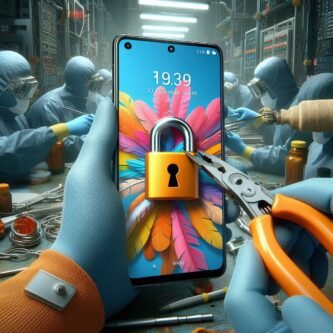If you have an LG phone and you forgot your Google account info, you could get stuck on the FRP lock screen. FRP means Factory Reset Protection. It’s a security feature to stop others from using your phone after a factory reset. To use your phone again, you have to bypass the FRP lock.
Bypassing the FRP lock on LG phones isn’t straightforward. Many websites out there promise tools or tricks to bypass the FRP lock, but most of them are fake. They might try to scam you or infect your device with harmful software. It’s crucial to be cautious and only rely on genuine and trusted tools when attempting to bypass the FRP lock on your LG phone.

In this guide, I’ll introduce you to three effective tools for bypassing the FRP lock on LG phones in 2024:
- LG FRP Bypass Tool
- LGUP Tool
- scrcpy (Screen Copy)
Now, let’s examine each of these tools to understand how they function, their advantages and disadvantages, and their overall verdict.
LG FRP Bypass Tool
The LG FRP Bypass Tool is a handy tool designed to help you bypass Google account verification on LG devices. It works with a range of LG models and Android versions, making it quite versatile. One of its strengths is its user-friendly interface, which makes it easy for anyone to use. You can download it from [here] and simply follow the instructions provided on the website to get started.
Pros:
- It’s free and safe, so you don’t have to worry about any costs or risks.
- It’s compatible with many LG devices and Android versions, giving it broad usability.
- The interface is straightforward and easy to understand, making it accessible for users.
- You don’t need to root your device or have any special technical skills to use it.
Cons:
- It might not be compatible with all LG devices or versions of Android.
- You’ll need a stable internet connection and a USB cable, which can be a hassle for some users.
- The process might take a bit of time, so you’ll need some patience to complete it.

Verdict
The LG FRP Bypass Tool is a solid option for bypassing the FRP lock on LG phones. It’s generally reliable and gets the job done effectively. However, it’s worth noting that it might not be compatible with every device or Android version out there. It’s a good idea to check if the tool supports your specific device model and Android version before giving it a try. This way, you can ensure a smoother experience without any surprises along the way.
2. LGUP Tool
The LGUP Tool is a handy software designed for flashing stock firmware onto LG devices. Additionally, it’s capable of removing the FRP lock on certain LG models. It’s compatible with Windows operating systems and requires a USB cable to connect your LG device to your computer. You can download the tool from [here] and refer to the provided guide for instructions on how to use it.
Here’s a breakdown of different versions and components of LGUP:
- LGUP 8994 Version 0.0.1.18: This older version is tailored for flashing stock firmware on LG devices equipped with the Qualcomm Snapdragon 8994 chipset. However, it might not support some of the latest models or Android versions.
- LGUP 8994 Version 0.0.3.23: This newer version of LGUP is also designed for flashing stock firmware on LG devices featuring the Qualcomm Snapdragon 8994 chipset. It may offer support for newer device models and Android versions compared to the older version.
- LGUP Store Frame 1.14.3: This serves as the primary installer for the LGUP tool. It contains all the necessary files and drivers essential for running LGUP on your computer. You must install this file before utilizing the LGUP tool.
- LGUP Common DLL: This optional file can be beneficial in resolving certain errors that might occur during the usage of the LGUP tool. It includes common dynamic link libraries that the LGUP tool might require for smooth operation.
| Component | Description |
|---|---|
| LGUP 8994 v0.0.1.18 | Older version for flashing stock firmware on LG devices with Qualcomm Snapdragon 8994 chipset. |
| LGUP 8994 v0.0.3.23 | Newer version for flashing stock firmware on LG devices with Qualcomm Snapdragon 8994 chipset. |
| LGUP Store Frame 1.14.3 | Main installer containing necessary files and drivers for LGUP tool. |
| LGUP Common DLL | Optional file for resolving errors during LGUP tool usage. |
Pros:
- It can both flash the stock firmware and remove the FRP lock simultaneously, saving time and effort.
- It’s capable of fixing various issues like bootloops, lags, or bugs that your device might be experiencing.
- It helps restore your device to its original factory state, ensuring optimal performance.
Cons:
- There’s a chance it could erase all the data stored on your device during the process.
- If not done correctly, it might void your warranty or even render your device unusable (brick it).
- It may require a specific firmware file tailored to your device model and Android version, which could be a bit tricky to find.

Verdict:
The LGUP Tool emerges as a potent solution for flashing stock firmware and bypassing the FRP lock on LG phones. It’s capable of resolving numerous issues, ensuring smooth device operation. However, it’s essential to acknowledge the inherent risks it poses, including potential data loss, warranty voidance, or device damage. To mitigate these risks, it’s advisable to back up your data before utilization and meticulously adhere to provided instructions throughout the process
3. scrcpy
scrcpy is a cool tool that lets you see and control your Android device from your computer screen. The best part? You don’t need to mess with rooting your phone, and it runs smoothly on Linux, Windows, and macOS.
Here’s the kicker: It can even help bypass the FRP lock on certain LG devices using a neat trick. You can find more details on its [github page].
Pros:
- It’s totally free and open-source, meaning anyone can use it.
- Works like a charm on different platforms and devices.
- No need to mess with root access or go through any complicated installations.
- It’s super fast and responsive, giving you a smooth experience.
Cons:
- It might not work on every LG device or Android version, so it’s not universal.
- Using it might require a bit of tech know-how and some commands.
- While it can help bypass the FRP lock, it might only do so temporarily, so it’s not a permanent solution.

Verdict:
Scrcpy is a handy tool that lets you manage your Android device from your computer screen. It can even help bypass the FRP lock on select LG devices, although it might not work for all phones or Android versions. Before giving it a go, make sure it’s compatible with your device model and Android version.
Note: In this article, we’ve highlighted reliable tools for bypassing the FRP lock on LG phones. These tools have been tested and recommended by many users, earning positive reviews. While we don’t delve into detailed instructions here, you can find official guides on how to use these tools on platforms like GitHub or XDA forums. Look for the download section of each tool for links to these guides.
Disclaimer
The details and tools shared in this article are intended solely for educational and informational purposes. It’s important to recognize that bypassing the FRP lock on LG phones or any other devices may be illegal and could breach the terms and conditions set by the device manufacturer and Google account service. These tools should only be employed on your own device and with caution. We cannot be held responsible for any damage or loss incurred from the use of these tools or methods. It’s imperative to utilize them wisely and ethically.
Other Bypass FRP Lock (Factory Reset Protection) lock on LG Phones in 2024
| Tool Name | Description |
|---|---|
| LG FRP Bypass Tool | Helps bypass Google account verification on LG devices. |
| LGUP Tool | Enables flashing stock firmware and may remove FRP lock. |
| scrcpy | Displays and controls Android device on computer; can bypass FRP on some LG devices. |
| DG Unlocker Tool | Offers FRP bypass solutions for various Android devices. |
| GSM Flasher Tool | Assists in bypassing FRP lock on Android devices. |
| Pangu FRP Bypass Tool | Provides FRP bypass solutions for LG and other Android phones. |
| D&G Unlocker Tool | Helps bypass FRP lock on LG and other Android devices. |
| iMyFone LockWiper (Android) | Offers FRP lock bypass functionality for LG phones. |
FAQ’s
- What is FRP lock on LG phones?
- FRP lock, or Factory Reset Protection, is a security feature designed to prevent unauthorized access to your device after a factory reset.
- Why would I need to bypass the FRP lock on my LG phone?
- If you forget your Google account credentials, you may get stuck on the FRP lock screen after a factory reset, making it impossible to access your device.
- Are these tools legal to use?
- While the tools themselves are not inherently illegal, bypassing the FRP lock may violate the terms and conditions set by the device manufacturer and Google account service. It’s important to use them responsibly and ethically.
- What are the risks associated with bypassing the FRP lock?
- Bypassing the FRP lock could potentially lead to data loss, voiding of warranty, or even damage to your device if not done correctly.
- Do these tools work for all LG phone models and Android versions?
- It’s important to note that compatibility may vary depending on the specific LG phone model and Android version. It’s recommended to check compatibility before using these tools.
- Where can I find detailed instructions on how to use these tools?
- Detailed instructions on how to use these tools can typically be found on the official websites, GitHub pages, or XDA forums associated with each tool.
- Can I use these tools for purposes other than bypassing the FRP lock?
- Yes, some of these tools, like LGUP, can be used for flashing stock firmware and resolving other device issues.
- What precautions should I take before using these tools?
- It’s crucial to backup your data before using these tools, follow instructions carefully, and use them at your own risk. Additionally, ensure you’re using trusted sources to download the tools to avoid malware or scams.