Android 15 is set to revolutionize the way we interact with our devices with its latest innovations. From enhanced privacy features to revolutionary communication tools and seamless multitasking capabilities, this comprehensive guide will navigate you through the exciting updates of Android 15.
Key Takeaways
- Android 15 introduces a Privacy Dashboard for enhanced control over app permissions.
- Temporary Permissions for Apps provide users with more control over their data privacy.
- Improved Biometric Authentication in Android 15 enhances device security and user authentication.
- AI-Powered Smart Reply in Android 15 enhances communication efficiency.
- Integrated Messaging Hub in Android 15 streamlines communication across different messaging platforms.
Table of Contents
Enhanced Privacy Features in Android 15

Privacy Dashboard for Enhanced Control
With Android 15, users gain unprecedented oversight of their privacy settings thanks to the new Privacy Dashboard. This centralized interface provides a clear and concise overview of which apps are accessing specific permissions and how often. The dashboard empowers users to make informed decisions about their data and app permissions.
- View permission access history
- Easily revoke permissions from apps
- Receive recommendations for improving privacy
The Privacy Dashboard is designed to enhance user autonomy, allowing for a more transparent and controlled digital experience. It simplifies the process of monitoring and managing app permissions, ensuring that users can maintain their privacy with ease.
Temporary Permissions for Apps
With Android 15, users gain a significant boost in privacy through the introduction of temporary permissions. This feature allows apps to access sensitive data or components only while they are actively in use. Once the app is closed, the permissions are revoked, ensuring that users’ privacy is maintained even when they are not actively monitoring their device settings.
- Location: Access only while the app is in use
- Microphone: Permission required for each session
- Camera: One-time permission per app session
This approach to permissions not only simplifies the user experience but also provides a clear and transparent way of managing app access to personal data.
The implementation of temporary permissions is a step towards giving users more control over their digital footprint. It’s a move that’s been widely anticipated by privacy advocates and is expected to set a new standard in mobile operating systems.
Improved Biometric Authentication
Android 15 introduces a significant upgrade to biometric authentication, ensuring that users can enjoy a more secure and convenient way to unlock their devices and authenticate transactions. Biometric data processing now occurs entirely on-device, providing an additional layer of security by preventing personal data from being transmitted over the internet.
- Enhanced fingerprint recognition algorithms improve accuracy and speed.
- Facial recognition now supports a wider range of lighting conditions and angles.
- Iris scanning technology has been refined for better reliability in various environments.
With these advancements, Android 15 aims to set a new standard for biometric security, making it more difficult for unauthorized users to gain access while simplifying the experience for the legitimate owner.
Revolutionary Communication Tools in Android 15
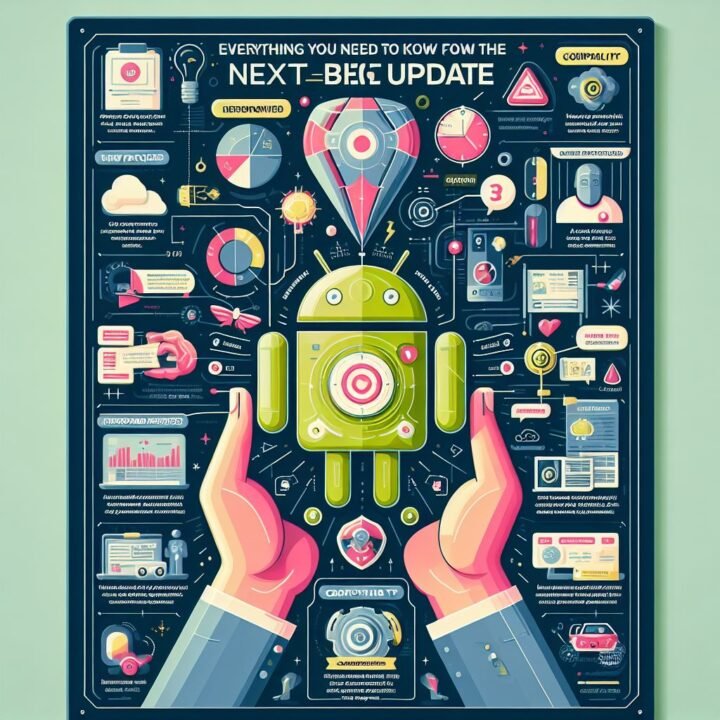
AI-Powered Smart Reply
Android 15 introduces an AI-Powered Smart Reply feature that is set to revolutionize the way we communicate. This intelligent system analyzes the context of incoming messages and suggests appropriate responses, allowing users to reply quickly and efficiently.
- Contextual Understanding: The AI understands the conversation’s context to provide relevant suggestions.
- Quick Responses: Users can send replies with just a tap, saving time.
- Personalized Suggestions: Over time, the AI learns from user behavior to offer more personalized responses.
The AI-Powered Smart Reply feature is designed to adapt to individual communication styles, making digital conversations more natural and less time-consuming.
This innovation not only enhances user convenience but also represents a significant step forward in the integration of artificial intelligence into everyday mobile experiences.
Enhanced Video Calling Experience
Android 15 introduces a revolutionary video calling experience that adapts to various bandwidth environments, ensuring high-quality communication regardless of connection strength.
Key features include:
- Dynamic resolution scaling to maintain call clarity
- Low-light enhancement for clearer images in poorly lit conditions
- Noise-cancelling algorithms to reduce background interference
With these advancements, users can expect a more reliable and immersive video calling experience, making virtual interactions more engaging and productive.
The update also brings a new ‘Video Portrait Mode’ that blurs the background, focusing on the user, much like the popular feature found in high-end video conferencing tools.
Integrated Messaging Hub
The Integrated Messaging Hub in Android 15 is a game-changer for communication. It consolidates all your messaging apps into one convenient location, streamlining your conversations across platforms. No longer will you need to switch between multiple apps to stay connected with friends, family, and colleagues.
- Unified inbox for all messages
- Cross-app search functionality
- Easy management of conversations
The Messaging Hub also introduces smart features such as message categorization and priority flags, helping you to focus on the most important conversations first.
With support for the most popular messaging services, Android 15 ensures that staying in touch is more seamless than ever. The table below highlights the key benefits of this integration:
| Feature | Description |
|---|---|
| Centralized Interface | Access all messages from a single point |
| Cross-App Compatibility | Supports major messaging apps |
| Smart Organization | Automatic sorting of messages |
This innovation not only saves time but also reduces the cognitive load of managing communications across different platforms.
Seamless Multitasking Capabilities of Android 15
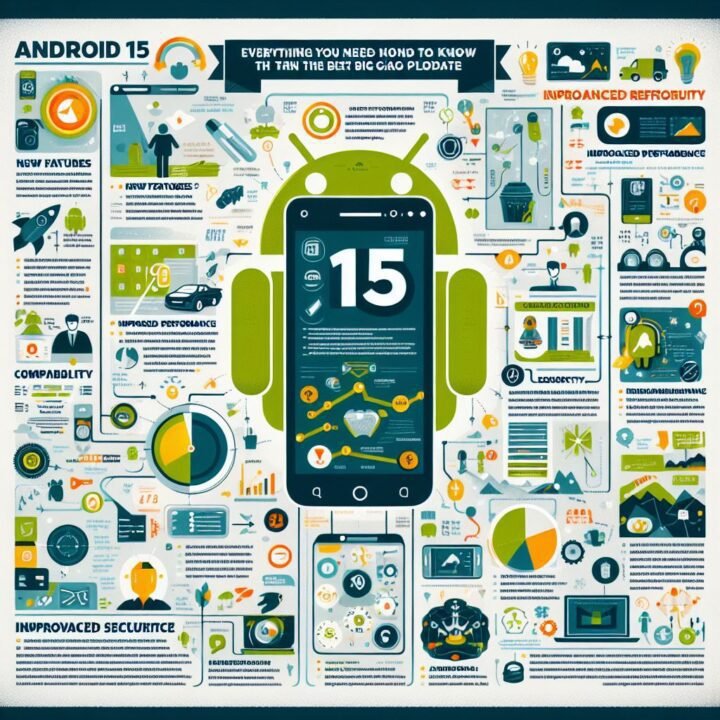
Split-Screen Multitasking
Android 15 takes multitasking to new heights with its enhanced split-screen capabilities. Users can now effortlessly run two apps side-by-side, optimizing productivity and streamlining workflow. This feature is particularly useful for those who need to compare information or work on two tasks simultaneously.
- To activate split-screen, simply swipe up from the bottom of the screen to view recent apps.
- Long-press on the app icon you wish to use and drag it to the highlighted area of your screen.
- Select the second app from the recent apps list to fill the other half of your screen.
The improved interface and intuitive gestures make managing multiple applications not just possible, but also incredibly user-friendly. Android 15’s split-screen functionality is a game-changer for multitaskers everywhere.
Floating Windows for Productivity
Android 15’s floating windows feature is a game-changer for multitasking on mobile devices. Users can now interact with multiple apps simultaneously without constant switching, enhancing productivity and streamlining workflow.
- Open an app in full-screen mode.
- Swipe from the corner to enable floating window.
- Adjust the size and position as needed.
- Continue using other apps or open additional floating windows.
This functionality is particularly useful for professionals who require access to various tools and information sources at once. For instance, you can keep a chat window open while browsing the web or compare data across different applications with ease.
The floating windows feature not only saves time but also reduces the cognitive load by keeping relevant information readily accessible.
Improved App Pairing
Android 15 takes multitasking to a new level with its improved app pairing feature. This innovation allows users to create custom pairs of apps that can be launched simultaneously in split-screen mode. The process is streamlined, making it easier to switch between paired apps and enhancing productivity.
- Save custom app pairs on the home screen for quick access.
- Configure pairs to launch in your preferred orientation.
- Easily manage paired apps with a new dedicated settings menu.
With improved app pairing, Android 15 users can expect a more intuitive and efficient multitasking experience. The feature is particularly useful for those who frequently use two apps together, such as maps and music players during a commute, or email and calendar apps in a work setting.
Conclusion
In conclusion, Android 15’s latest innovations promise to revolutionize the way we interact with technology. From enhanced security features to improved user experience, this update is set to redefine the Android ecosystem. As users eagerly anticipate the release of Android 15, it’s clear that the future of mobile technology is in for an exciting evolution. Stay tuned for more updates and get ready to navigate the future with Android 15!
Frequently Asked Questions
What are the key privacy features introduced in Android 15?
Android 15 introduces a Privacy Dashboard for enhanced control over app permissions, Temporary Permissions for Apps to restrict access, and Improved Biometric Authentication for added security.
How does the AI-Powered Smart Reply feature work in Android 15?
The AI-Powered Smart Reply feature in Android 15 uses machine learning to suggest quick responses to messages based on the context of the conversation.
What improvements have been made to the video calling experience in Android 15?
Android 15 offers an Enhanced Video Calling Experience with improved video quality, stability, and additional features like background blur.
What is the Integrated Messaging Hub in Android 15?
The Integrated Messaging Hub in Android 15 consolidates all your messaging apps into one central location for easier access and management.
How does Split-Screen Multitasking work in Android 15?
Split-Screen Multitasking in Android 15 allows users to run two apps simultaneously on the screen, enhancing productivity and multitasking capabilities.
What is the purpose of Floating Windows for Productivity in Android 15?
Floating Windows for Productivity in Android 15 enable users to open certain apps in resizable floating windows on the screen, making it easier to multitask and access information.
Download Section
· Magisk Manager Latest Version ( Download )
· SDK Platform Tool ( Download )
· TWRP Recovery ( Download )
· SafetyNet Fix Magisk Module ( Download )
· Dolby Atmos Magisk Module ( Download )
· God-Speed Magisk Module ( Download )
· NL-Sound Magisk Module ( Download )
Official Magisk Owner : https://github.com/topjohnwu/Magisk
Best Magisk Related Site : https://magiskhub.com
And if you want to explore all the Android performance boosting features then you can explore them by taping here
